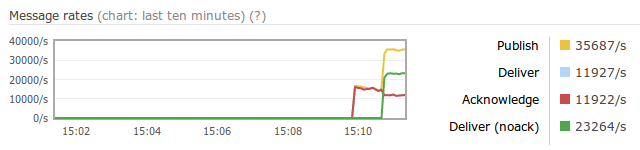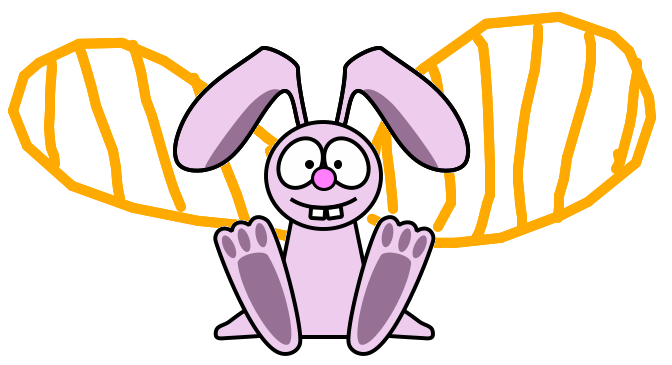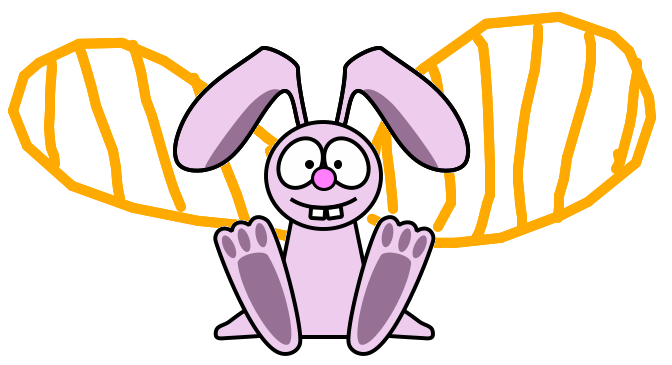
For quite a while here, at RabbitMQ headquarters, we were struggling to
find a good way to expose messaging in a web browser. In the past we tried many
things ranging from the old-and-famous JsonRPC plugin (which basically
exposes AMQP via AJAX), to Rabbit-Socks (an attempt to create a generic
protocol hub), to the management plugin (which can be used for basic
things like sending and receiving messages from the browser).
Over time we've learned that the messaging on the web is very different
to what we're used to. None of our attempts really addressed
that, and it is likely that messaging on the web will not be a fully
solved problem for some time yet.
That said, there is a simple thing RabbitMQ users keep on asking
about, and although not perfect, it's far from the worst way do messaging
in the browser: exposing STOMP through Websockets.